SaltPay Shopify Plugin
Shopify merchants using the Payment Page Shopify Plugin can accept all card types specified in their contract with SaltPay.
To enable the Shopify plugin the merchant must install the Shopify plug-in via the following URL:
Once installed to your store the SaltPay plugin will be added as a payment method in your Shopify Store.
Test settings
SaltPay provides set-up information via email which can be used while testing the integration. Make sure that the "Enable test mode" option is checked and fill in the GatewayId, Secret Key amd MerchantId provided by SaltPay for the test environment.
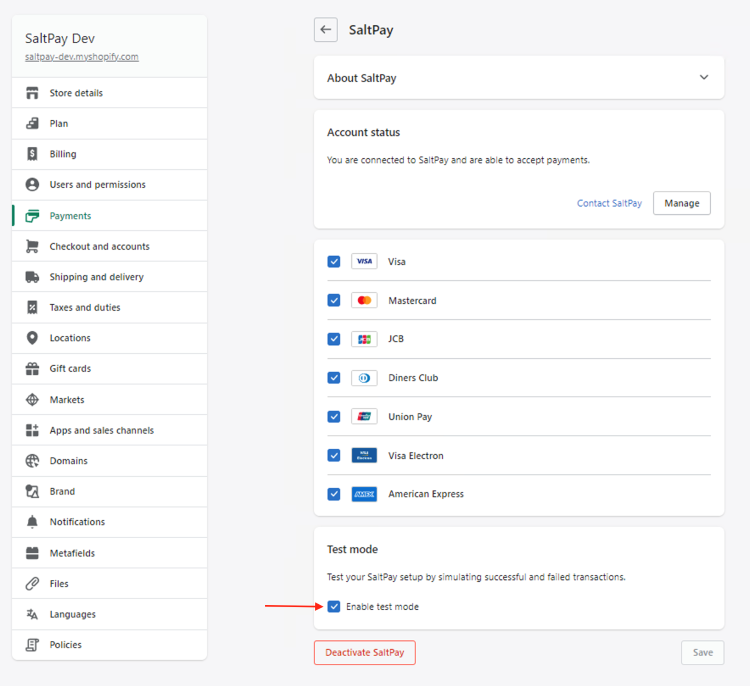
Production settings
When the merchant store is ready for production remove the "Enable test mode" option and put the Merchant Id and Secret Key for production/live environment provided by SaltPay.

For a step-by-step guide on the set-up process, please visit our help center: https://is.help.saltpay.co/hc/is/articles/5019495972765-Shopify-vi%C3%B0b%C3%B3t
